
..........Software ISDN Audio Codec for PC
...............Software Audio over Network for PC
........Software Audio over DSL, ADSL and Internet
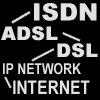
![]()
![]()
|
Communicator is instinctively easy to use... feel free to browse the manual... Queries? sales@audiotx.com |